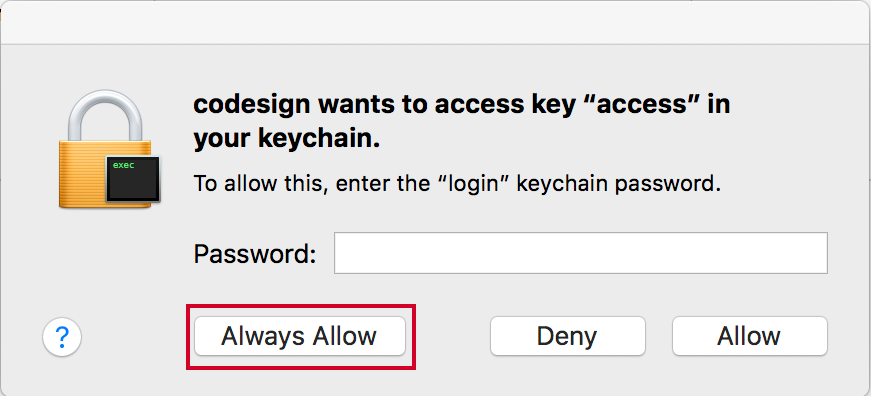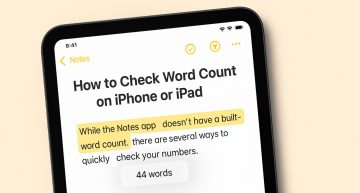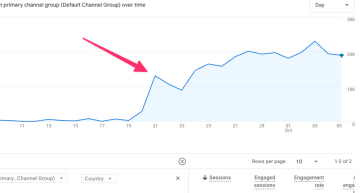There’s nothing quite like opening Google Analytics and seeing real-time users spike into the hundreds. That rush hit me recently on a site that typically sees maybe 50 to 100 visitors a day. At first, it felt like a win. Then I looked closer.
Artificial Intelligence How-To Guide Optimization Optimization Tools Ranking Search Engine Marketing Web Marketing
A Simple Way to Block China and Singapore Traffic Without Touching Google Analytics.

Content Marketing Domain Names Domain Tools How-To Guide Optimization Optimization Tools Web Hosting Web Marketing
The Hidden Domain Risks No One Checks Until It’s Too Late.