
The Essential Guide to Finding and Buying Expired Domains.
Quick Summary of Contents
- 1 Finding domain names in general
- 2 Check Whois to obtain contact info for expired domains
- 3 Finding and buying expired domains via auction websites
- 4 Check search engines for expired domain banned penalty
- 5 Check domain authority, page authority and backlinks for expired domains
- 6 Check expired domain name’s website archive
Just when you think you have the perfect name for your business or you think of the most perfect domain name, you find out that the domain is registered.
Start over, surely not? Don’t let a domain name being registered get you down, especially if a website has not been developed on the domain.
 You may or may not know it, but there are many ways to go about landing the perfect domain name to build your business on. One of the most common ways to land the domain name of your dreams is by buying it via an expired domain auction.
You may or may not know it, but there are many ways to go about landing the perfect domain name to build your business on. One of the most common ways to land the domain name of your dreams is by buying it via an expired domain auction.
As luck would have it, sometimes domain owners forget to renew their domain names or purposely don’t renew their domain names for a multitude of reasons.
Nevertheless, one domain owner’s misfortune in losing a domain name can be your luck in finding and buying an expired domain name.
Today, I’ll discuss a few things you’ll want to consider when finding and buying expired domains. The entire process of finding and buying expired domains can be a rollercoaster experience, to say the least.
Nevertheless, with persistence and patience, you can end up with the domain of your dreams finding and buying it as an expired domain. Let’s get started.
Finding domain names in general
One of the easiest things to do when looking for the perfect domain name, whether expired or not, for your business is to type the domain name into a web browser. Typing in the domain name will show you a few things.
Sometimes the domain resolves to a website owned by another company. The fact that the domain name resolves is indicative that the domain name has not expired. Often domain names in use by companies with a customized website are not looking to sale the domain or website.
 This should not stop you from contacting the company, using Whois lookup which we’ll cover momentarily, about purchasing the domain name. But be forewarned that the likelihood for success is less than 5%, to say the least.
This should not stop you from contacting the company, using Whois lookup which we’ll cover momentarily, about purchasing the domain name. But be forewarned that the likelihood for success is less than 5%, to say the least.
Sometimes a domain resolves to a landing page, also known as parked pages, filled with ads and textual ad links related to the words that make up the domain. Parked pages can also have an option to make an offer for the domain if the owner is interested in selling the domain.
If the domain does not offer a direct method for purchasing, you can always use the Whois lookup discussed in the next section to possibly find and contact the owner of the domain.
Again this does not mean the owner will want to sell the domain, nor does it indicate the domain is an expired domain.
Although typing a domain into a web browser may be the easiest action to take in order to find out whether a domain, not expired, expired or available for registration, has been taken, it is not the most useful method to obtain the domain’s status.
Check Whois to obtain contact info for expired domains
One of the most important tools you can learn to use to find the owners of domain names, no matter their status, is using the Whois Lookup. Whois also helps you determine the date a domain is registered and expires.
 You can run a simple search for “whois search” in any search engine and it will return a wide variety of services on the market that are free. Personally, I tend to use GoDaddy Whois or DomainTools.com.
You can run a simple search for “whois search” in any search engine and it will return a wide variety of services on the market that are free. Personally, I tend to use GoDaddy Whois or DomainTools.com.
GoDaddy Whois is good for quick searches of domains to identify the following:
- registration date of the domain if registered
- when the domain was last updated
- the domain’s expiration date
- the domain owners’ primary contact information (i.e., name, address, phone number and email).
GoDaddy Whois is free to use although you have to deal with a captcha for each domain you enter.
I also use DomainTools.com, a paid service designed for domain name research and history. DomainTools.com is more comprehensive than GoDaddy’s Whois service.
If I find that a domain’s Whois contact information is set to private and I’m not able to determine who the real owner is, then I use DomainTools.com Whois to try to view the domain owner history over time.
Much like a person would use CarFax.com to find out about a vehicle’s history and previous owner, I use DomainTools.com to check a domain’s ownership history.
Finding and buying expired domains via auction websites
When I find domains near expiring, I typically set a calendar reminder to check auction websites for those domains. There are other options to purchase domain names.
 One option is using a backordering service, a paid service that does not guarantee domain purchase and ownership, that will try to capture the domain when it expires. Many people use backordering services to avoid auctions or because they do not know that domain name auctions exist.
One option is using a backordering service, a paid service that does not guarantee domain purchase and ownership, that will try to capture the domain when it expires. Many people use backordering services to avoid auctions or because they do not know that domain name auctions exist.
Domain auctions can be time consuming when you consider all the research that has to take place before the auction occurs and the auction time itself. I rarely ever use backordering services for purchasing domains, no matter their status. But I digress
When finding and buying expired domains, I use Whois to determine who the registrar is of the domain. For instance, I go and search for a domain, and find the domain is registered.
I then perform a Whois lookup on the domain. I find the domain is registered with GoDaddy and expires in two days based on the Whois expiration date for the domain.
Knowing the domain name is registered with GoDaddy, I then try to find the domain in the GoDaddy Auction per GoDaddy’s expired domain guidelines.
I then set a reminder to try to determine when the domain will go to auction so that I may bid on the domain. Once the expired domain goes to auction, I watch and bid on the domain name until I win or lose. And that’s it!
A word of wisdom about finding and buying expired domains and participating in expired domain auctions. Try not to get into a bidding war without having set your upper limit of what you’re willing to pay for given domains.
Expired domain auctions can start as low as $10 and go into the tens and hundreds of thousands of dollars. Set your upper limit and be willing to back away from winning domains should it blow past your set limit you’re willing to spend.
Besides GoDaddy Auctions, there are several other auction websites and companies you can find and buy expired domains.
Other popular websites for finding and buying expired domains are Park.io, DynaDot, SnapNames, Sedo, NameJet, and Flippa. You’ll need a verified account and payment options to participate in expired domain auctions.
Check search engines for expired domain banned penalty
Before you get gung-ho about finding and buying expired domains, no matter your reason, take a moment to consider why the domain is available for purchase as an expired domain.
 Many times, although not always the case, expired domains are available for purchase because the previous owner abused the domain name using deceptive SEO practices.
Many times, although not always the case, expired domains are available for purchase because the previous owner abused the domain name using deceptive SEO practices.
Sometimes previous domain owners will use a domain to obtain page one search rankings and traffic.
Other times owners will use deceptive SEO strategies to create made-for-adsense websites, useless mini-sites, corrupt link building strategies, and SEO link wheels, to name a few.
You have to be extremely careful when finding and buying expired domains. Perform your due diligence on the domain to determine whether the domain has been banned or penalized by search engines, more specifically Google.
SEOSiteCheckup.com and SEOMastering.com are great tools to use to verify or validate a domain’s search engine de-indexation and penalties.
Should expired domains be banned or have penalties, just know that you’ll have to work very hard to have expired domains reconsidered or re-instated in search engines as a domain using white-hat SEO versus black-hat SEO.
It’s not impossible, but it does add more difficulty in the amount of time you’ll spend rehabilitating expired domains back to good SEO health.
Speaking of SEO health, another great thing to check when finding and buying expired domains is a domain’s domain authority, page authority and backlinks.
 Again, the telltale signs of abused expiring domains is to check the domain’s fingerprint in terms of backlink usage.
Again, the telltale signs of abused expiring domains is to check the domain’s fingerprint in terms of backlink usage.
If you see expired domains is linking to or being linked to by low-quality websites, then think twice about buying expired domains.
A domain’s page authority and domain authority can also suffer quite a bit too when the domain uses deceptive SEO practices to rank well in search engines.
A great tool to use to determine domain authority, page authority and backlinks is OpenSiteExplorer. I use this tool religiously to not only check expired domains, but also to check the SEO health of my existing websites.
Another great tool to use is DomainTools.com and Ahrefs.com.
Check expired domain name’s website archive
If you’re still up in the air about buying a particular expired domain, then I suggest you use the Wayback Machine. Yes, the Wayback Machine is the time machine that reveals all there is to know about a domain name’s past.
 Simple visit Wayback Machine and type in the domain name.
Simple visit Wayback Machine and type in the domain name.
If the domain name has ever been used for a website, parked page, etc., then the Wayback Machine will typically capture a screenshot of the domain and content displayed on the domain at a given moment in time.
I personally use the tool because if I find that there was a previous website on the domain, then this can be a huge positive and goldmine.
Domains used for websites, especially ecommerce websites, will typically attract and garner very valuable and relevant backlinks.
However, don’t count this as the gospel. This is not always the case due to previous domain owners often times paying for so called “high-quality” backlinking services that give the appearance of relative and value-add backlinks.
The Wayback Machine is a great tool and a free tool to use to find out about the domain love of your life and it’s past history.






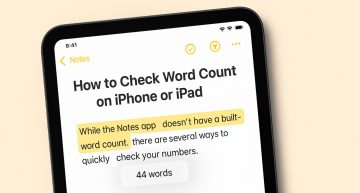

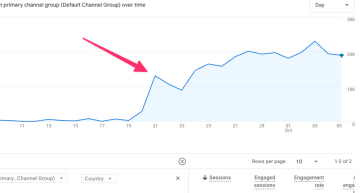






Nice and well written article. Can I make a good presence with expired domain or contents? Is there any negative impact?
Hello Kritika, thanks for stopping by. In regards to developing a search-friendly website using expired domains, it is possible. However, I think it is wise to research the expire domain name’s past SEO history using tools like moz.com, ahrefs.com, and the wayback machine. As for using expired domain content, this can be tricky. You don’t want to use the content of a previously expired domain because you could run into duplicate content issues. In this case, you may do better by initiating a 301 redirect from the expired domain to your new website. Again, expired domain names are a case by case situation where you really have to understand how the domain was used by the previous owner. Sometimes domains are expired because the previous domain owner used the domain for a churn and burn website or to deceptive SEO tactics that are considered black-hat SEO. Hope this provides a little insight. Let me know if you have more questions. Thanks again for the visit and comment.
This article does a great job in discussing the risks of buying expired domains. If you take all the necessary precautions, buying expired domains can kick start your brand or fingerprint on the internet.
I have to add it to my to read list so detailed. Love your content locking idea, thats just brilliant! Very interesting… thank you for sharing.
Comprehensive list of how to find expired domain names. Thanks for the write up. I am experimenting on purchasing domains straight from a person who may not be using their website anymore.
I have been into finding expiring domain names for a a bit now. These are good tips.
Thanks
-Omar
Thanks Omar, and I’m glad that you’ve this post on finding and buying expired domains to be insightful. If you don’t mind me asking, what type(s) of expired domain names are you focused on purchasing?
Hey Alvin.
Wow I never saw your comment. Hopefully there is a way to subscribe to future comments?
Well, we focus mainly on 1-2 word .com domain names. 1 word .net’s, orgs and maybe a few other TLD’s but the keyword has to match the TLD. What I mean by that is a .org goes great with charity or health etc.
Sorry for taking so long to answer Alvin. I like the work you do here. Keep it up and stay in touch!
-Omar
Hey thanx Alvin, Here you covered almost everything related buying a expired domain. But I just want a advice from you, Is Chinese back links are bad or should we consider before buying a expired domain?
Don’t blindly assume backlinks are good or bad. Do your due diligence and research each expired domain for its backlink profile. The question is do you want to put in the effort to rehab an expired domain should it be bad. That’s the real question to answer… 🙂
Yes, Thank you so much for your reply.