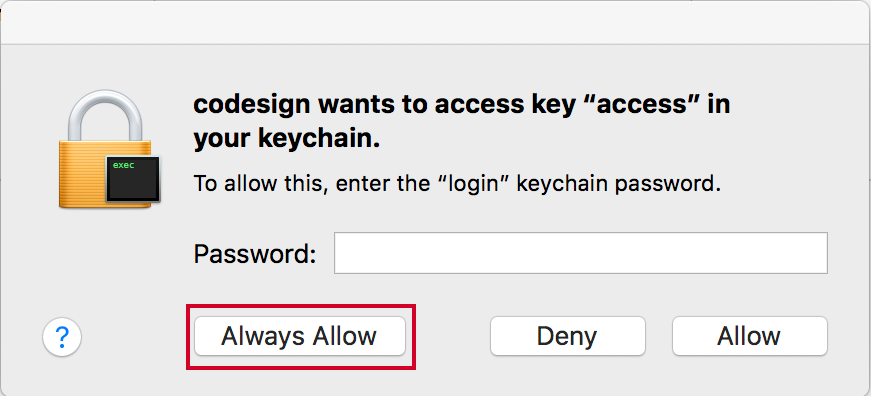
How to Fix searchpartyuseragent “com.apple.facetime: registrationV1” Keychain Pop-up.
Quick Summary of Contents
In a world filled with endless newsletter, ransomware, cookie, GDRP, and phishing popups, it’s easy to get confused about which is safe and which is not.
Have you ever encountered a keychain pop-up on your Apple device with the message “searchpartyuseragent ‘com.apple.facetime: registrationV1′”?
Don’t worry, you’re not alone. I recently encountered the abovementioned pop-up on my MacBook Pro and Mac Mini that left me feeling and looking like I saw a ghost face to face. All I knew was someone or something was trying to get me to grant access to FaceTime-related services, which seemed suspicious.
But there is good news!
Whether you’re a tech-savvy user or a non-tech person, I’ll guide you through fixing this keychain pop-up issue in this tutorial.
Before we proceed with the fix, let’s briefly understand what searchpartyuseragent and Keychain Access are and their respective roles in Apple devices.
What is searchpartyuseragent?
Right of the bat, “searchpartyuseragent” sounds terrible to say and encounter, especially when it involves the privacy and security of one’s password being requested to be entered.
Nonetheless, I scoured the web to learn that “searchpartyuseragent” refers to a system process on Apple devices that handles various iCloud-related features, such as Find My Mac. It interacts with the Keychain Access feature to securely store and manage your login credentials, passwords, and other sensitive information.
So, in other words, “searchpartyuseragent” is not a bad guy but a good guy and a safe process used by Apple. Woohoo!
But what Keychain Access?
What is Keychain Access?
Per Apple’s website, Keychain Access is a built-in application on macOS and iOS devices that stores and manages passwords, encryption keys, certificates, and other secure information. It provides a centralized location for securely storing sensitive data and enables applications to access this information when needed.
While I wasn’t familiar with “searchpartyuseragent,” I am familiar with Keychain Access and heavily rely upon it as I easily access 10 or more websites daily without having to remember the respective credentials for each website. Not to mention that I add at least 2-3 new websites monthly.
Now, let’s move on to the steps to fix the “searchpartyuseragent com.apple.facetime: registrationV1” keychain pop-up issue.
Instructions to Fix searchpartyuseragent “com.apple.facetime: registrationV1” Keychain Pop-up.
- Open Keychain Access:
- Go to the “Applications” folder on your Mac and open the “Utilities” folder.
- Launch the “Keychain Access” application.
- Locate the “searchpartyuseragent” Entry:
- In the Keychain Access window, locate the “searchpartyuseragent” entry.
- You can use the search bar at the top-right corner and type “searchpartyuseragent” to filter the results.
- Review the Access Control Settings:
- Double-click on the “searchpartyuseragent” entry to open its information window.
- In the information window, click on the “Access Control” tab.
- Allow Access for iCloud Features:
- If the “searchpartyuseragent” entry is related to iCloud features and functions, such as Find My Mac, and you use the same Apple ID for both iCloud and FaceTime, consider allowing access.
- In the Access Control tab, you will see a list of applications that have requested access to your FaceTime login.
- Check the box next to “Allow all applications to access this item” to grant access to FaceTime-related services.
- Save the Changes:
- Once you have made the necessary changes, click the “Save Changes” button.
- Restart Your Mac:
- Restart your Mac to ensure that the changes take effect.
Tutorial Summary
And that’s the tutorial! These easy steps fix the “searchpartyuseragent com.apple.facetime: registrationV1” keychain pop-up issue on your Apple device, as it did for me when granting access to FaceTime-related services.
Should you ever encounter the error again, which is likely when acquiring or upgrading devices, remember that the “searchpartyuseragent” is related to iCloud features, and Keychain Access helps manage and secure your login credentials. And if you can’t remember that, then keep this tutorial handy.
If you have any further issues or concerns, please comment below, and also don’t hesitate to connect with Apple Support for assistance.
Well, that’s it for this tutorial. Thanks





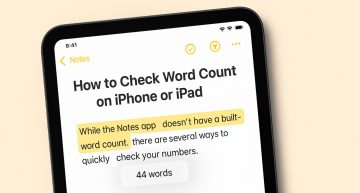


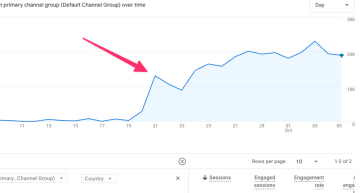





Leave a Comment