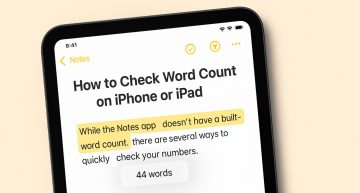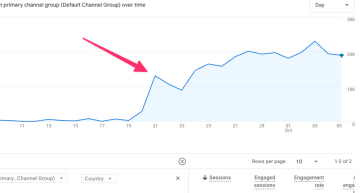Improve User Experience and Engagement Using Reader Progress Bar.
Quick Summary of Contents
Nothing says a writer cares more about their reader community than offering a reading time commitment and reading progress bar experience, especially when long-form content is the norm.
Not every reader, especially new readers, will stay the course and read long-form content from the first to the last word.
In fact, many readers often scan content in an F-shaped Pattern for specific content and information instead of reading the content in its entirety.
To improve the overall user experience and reading engagement, there are two actions to implement:
- Adding Reading Time Commitment
- Adding Reading Progress Bar
Why Add Reading Time Commitment?
Not long ago, I shared with readers the importance of setting the reading expectation for whether or not they choose to click to read and consume content.
Readers will thank you and spend more time reading your content, seeing and knowing that you value their precious time.
From lowering website bounce rates — which likely leads to increased search rankings — to increasing trust, average time spent on the website, and the average number of pages viewed, you’ll make tremendous strides in your overall website experience and SEO health.
Why Add a Reading Progress Bar?
For some of the same reasons as adding reading time commitment to content, especially long-form content, adding a reading progress bar visually alerts readers about how much content they’ve consumed and what remains to be consumed.
I personally like websites, like Whizzbangsblog.com, that use unobtrusive reading progress bars and reading time commitment — see the blue bar in the upper left screen and the yellow bar indicating minutes read the time.
Content Start Using Reading Progress Bar and Reading Time Commitment.

Content End Using Reading Progress Bar.

Reading progress bars can come in many shapes, sizes, colors, and orientations, although most are landscapes with a left (start) to right (end) status.
In addition, reading progress bars keep and alert the reader’s eye movement with each scroll of the mouse.
This could be seen as a negative, yet many readers are likely to be further engaged and encouraged to complete reading the content with each movement of the mouse and status update of the reading progress bar.
How to Add Reading Time Comment and Reading Progress Bar to Content.
The good news is that WordPress has a few plugins worthy of mentioning when it comes to adding reading time commitment and reading progress bar to WordPress Pages and Posts.
Of course, there is the Reading Time WP plugin. Although it offers reading time commitment, it doesn’t offer reading progress bars.
If you want to add reading time commitment and a reading progress bar to WordPress Pages and Posts, then you’ll want the Worth The Read plugin.
This plugin is quite unobtrusive in administration, configuration, and display on a website. It only takes a few minutes and clicks to set up and brand in coordination with a website’s existing experience.
I invite you to watch this quick tutorial video below demonstrating step-by-step instructions for installing and configuring reading time commitment and reading progress bar to WordPress Pages and Posts via the Worth The Read plugin.