
How to Fix Divi ‘ET_Core_Cache_Directory’ not found error.
Welcome back to KickstartCommerce.com! Well, you’ve finally arrived on this website in hopes of understanding and finding a solution to the pesky Divi or MotoPress ‘ET_Core_Cache_Directory’ not found error for the WordPress Emmet theme.
It took me the better half of a day to sort through this error code gibberish and remedy it. The good news is that the fix won’t require you to write code or perform some sort of risky workaround.
However, the bad news is that you’ll need to be familiar with using an FTP client — Filezilla recommended. Let’s dive in and help get you on your way!
It all started when I received a frantic error-laden email from a consulting customer with a Managed WordPress website hosted at GoDaddy. The email read as follows:
=============
Error Details
=============
An error of type E_ERROR was caused in line 9 of the file /var/www/wp-content/themes/Divi/core/components/init.php. Error message: Uncaught Error: Class 'ET_Core_Cache_Directory' not found in /var/www/wp-content/themes/Divi/core/components/init.php:9
Stack trace:
#0 /var/www/wp-includes/class-wp-hook.php(287): et_core_init('')
#1 /var/www/wp-includes/class-wp-hook.php(311): WP_Hook->apply_filters(NULL, Array)
#2 /var/www/wp-includes/plugin.php(478): WP_Hook->do_action(Array)
#3 /var/www/wp-settings.php(524): do_action('after_setup_the...')
#4 /var/www/wp-config.php(97): require_once('/var/www/wp-set...')
#5 /var/www/wp-load.php(37): require_once('/var/www/wp-con...')
#6 /var/www/wp-admin/admin.php(34): require_once('/var/www/wp-loa...')
#7 {main}
thrown
Not certain as to why GoDaddy was unable to help them, but I gladly accepted the challenge to resurrect their website, which was completely down due to a fatal PHP error.
I tried logging into the WordPress admin, but no dice. Fortunately, the email included what appeared to be a recovery mode link, so I took my chances and clicked it. To my surprise, the WordPress admin was made and available and I logged into the admin area, thinking to myself that this is likely nothing more than plugins and themes beefing with another — as is 90% of the time.
I made my way over to the updates area in the admin panel, and to further surprise, no updates available for plugins or themes. Uh oh… what could be the issue now.
I’ll spare you the next four hours in details of searching high and low for how to solve ‘ET_Core_Cache_Directory’ not found error in Divi theme. I used quite a few search phrases, but finally discovered the answer on page 2 of Google out of 98 or so results. I simply used an exact-match search (imagine that): “ET_Core_Cache_Directory.”
Nevertheless, to fix a WordPress website using Divi and encountering the ‘ET_Core_Cache_Directory’ not found error, you simply need to ensure that the cache folder contains the following three files:
- Directory.php
- File.php
- init.php
Somehow, and I’ve yet to figure out how, but the entire cache directory disappears without notice in the components directory: /var/www/wp-content/themes/Divi/core/components/. So, you must download the cache directory and its file, and upload it to the components directory.
In addition, I’ve not been able to determine whether or not this peculiar behavior is limited to only the cache directory and its files. I would imagine it could happen to other directories as well.
Nonetheless, I uploaded the cache directory and its respective files, and this customer’s website loaded as fast as a blink. That’s it!
While dang near impossible to find a solution online, I’m grateful that it was nothing more than uploading a directory and three files. No need to know how to write or comment out code as a workaround. Good ol’ upload using a web-based File Manager or an FTP client. That’s it!
Well, I hope this solution has added a few days, if not years, back to your life and website!
Let me know if you have any questions, or need additional assistance to troubleshoot your issue. Thanks and that’s all for now!





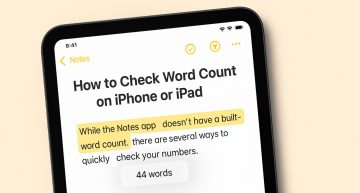

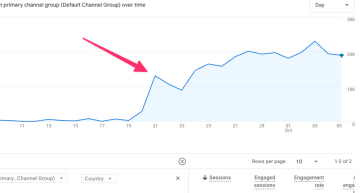






I can’t even imagine how much time you just saved me. Thank you!!!
I had the exact same problem with a client’s site I “inherited”. I don’t frequently use Managed WP at Godaddy or Divi and probably would have just restored the site from a backup if your post wasn’t the answer to my search. You’re my hero today.
Great Sandy! Glad I could help! 🙂
Thanks for saving the day!
No problem, Matthew! Glad this solution helped you. 🙂
Lifesaver!!!! I manage my father’s company website and got a call that his site was down. No clue how to find this fix, but thankfully I found you. Great stuff indeed so thank you!!
No problem, James! I’m glad all is well and his site is back up. 🙂
Thank you!!!
Hi Sarah! Glad this tutorial helped you. 🙂
Hey Alvin! I’m still having some trouble getting my files uploaded and sorted out. My debug code is very similar to yours except for the last 2 lines.
I’d love some help or feedback on getting the needed files uploaded to the right place.
Alvin, THANK YOU. Saved my butt. I couldn’t replace the files using godaddy’s sftp interface so had to install cyberduck to do so.
But – why do these files disappear in the first place? Any ideas? I run a dozen or so sites on divi, so wonder if there’s something I can do to prevent this from happening again?
That’s the millionaire question. I have no clue as to why these files disappear in some cases and corrupt in others. About the only thing I can think to do is write a script to check for file existence. If the file disappears since last check, then send an email notification. That’s about all I know to do. Of course, keep these *backup* files in a safe place too. 😀
Thanks for this article! While this didn’t exactly fix my issue, I ended up having to reinstall the Divi theme altogether. For some reason other directories came up missing. I will say this, the site was built on a Godaddy Managed WordPress (which I hate, but the client was already using this service) and I believe that those auto updates wreak a lot of havoc. When all else fails guys – just re install the theme. I think that should fix any of your issues pertaining to this error!
Indeed Jade! I have had a few clients state they had to re-install the theme or deactivate/re-activate the theme when uploading files was not successful. Thanks for your insight.
Thank you for this. recently my website got hack so i’m migrating it to local host using the old backup. And it works.
Hi Ivary! So sorry that your website was hacked, yet glad this tutorial helped you. Hopeful for a speedy recovery of your website. 🙂
Thank you very much Alvin, I had an identical problem with GoDaddy Managed Hosting and uploading the cache directory (that you were kind enough to make downloadable) resolved the issue.
One little detail I figured out that may have caused another poster a problem on uploading files: if you use GoDaddy’s built in sftp file transfer tool and create a new “cache” directory folder, make sure you change the new folder’s permissions before attempting to add the 3 files.
Great insight, Alan! Thanks for sharing.
SAVED ME.
i just ussed godaddy host and HAD NO idea how to get my site back to work.
I had to google what ftp and filizilla was.
Thanks yo you i got it working in 45min
Thank you (from brazil)
Thank you very very much for this! You save me! 🙂
Just had a panicked message from a client who’s site “looked weird”
Log in to see that Divi had been deactivated, client hasn’t been into wp-admin for a while and neither had I.
Re-enabled Divi, and I get the fatal error described above.
This article has saved the site from complete roll back. Thank you!