
WordPress Top 10 Plugin: A View Counter and Popular Content.
Last month I introduced readers to a WordPress plugin, Popular Posts, which is one of the best-kept secrets to boosting search rankings while lowering a website’s bounce rate.
In addition, I revealed the Popular Posts plugin was developed and designed to help website owners and operators gain clarity in regard to the most popular website content.
But it’s not the use of this plugin alone or the one to be introduced shortly that will boost search rankings and lower website bounce rates.
Website content must be rich in quality, clear in messaging, and engagingly entertaining while enlightening and educating readers’ intellectual growth.
Yeah, that last sentence is a mouthful. It likely leaves content creators feeling like there is no way in the world to deliver desired content consistently.
But no worries, there is hope. It comes through another WordPress plugin that promotes website reader stickiness by displaying and engaging readers to consume a website’s most popular content.
This mysterious WordPress plugin I reference is the Top 10 – Popular Posts plugin. The Top 10 plugin is one of the most powerful WordPress plugins that will count and track the number of page, post, and custom post type views by website visitors.
Not only is this plugin a tracking tool, but the Top 10 plugin provides two widgets for the following:
- displaying the overall count for website views in its entirety
- displaying the most popular content using time-based view counting
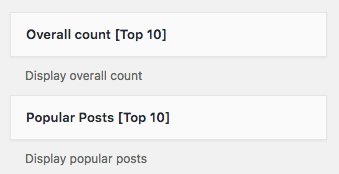
As shown below, I recommend using the Popular Posts [Top 10] widget:
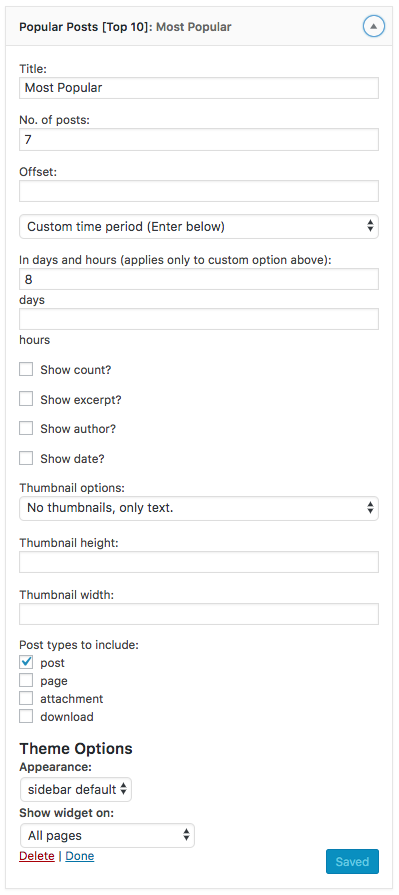
That’s the backend view rather than the admin view. To view the front end as a reader, look in the sidebar to the right of this website for the “Most Popular” section. There you have it!
In addition to the aforementioned bullets being the crux of the plugin, the Top 10 plugin provides a slew of attributes — shortcakes, thumbnail support, exclusions, HTML / CSS styling, Caching, and Extensibility — that make it one of the most feature-rich plugins.
I’ve personally experienced increased web traffic and search rankings and a lower website bounce rate introducing the Top 10 plugin. I wish I had introduced this plugin when originally launching my website.
In fact, I use this plugin today to determine which content topics resonate with readers as well as use the data to research and prepare for future content topics.
Just as I’ve come to learn and understand the value of the Top 10 plugin and all of its glory, I invite you to watch a quick tutorial designed to jumpstart your usage of the Top 10 plugin.
Let me know if you have questions or comments. Thanks, and that’s all for now!














