
How to Fix the “Application error: a client-side exception has occurred” Error on GoDaddy’s Auctions Watchlist Page.
Quick Summary of Contents
So there I was, trying to export domain names from my GoDaddy Auctions Watchlist, and bam—I hit a wall. Right at the top of the Watchlist page, this cryptic little error popped up:
“Application error: a client-side exception has occurred (see the browser console for more information).”
Naturally, I did what anyone would do—I refreshed the page. Nothing. Tried it in another browser. Nada. I even wondered if GoDaddy was just having a rough day.
But after messing around for a bit and doing a little detective work, I pieced together what’s likely going on and figured I’d share what I learned so you don’t have to go down the same rabbit hole.
What This Error Means…
In plain English, this error usually means something is going wrong on your end—in your browser—rather than with GoDaddy’s servers. It’s like the page is trying to load, hits a snag (maybe because of a bad file, conflicting extension, or corrupted cache), and gives up. That’s the “client-side exception.”
The good news? It’s usually fixable. The not-so-good news? Sometimes, it’s stubborn and nothing short of contacting support will help.
Let’s walk through the steps that might fix it for you. Even though they didn’t work for me personally, they’re worth trying. Every setup is different, so what failed for me might do the trick for you.
Step-by-Step Fix Guide
-
Clear Your Browser’s Cache and Cookies
Sometimes your browser is holding onto old files or cookies that conflict with how the page wants to load.
Go into your browser settings, find “Clear browsing data,” and wipe out the cache and cookies. Then refresh the page. -
Try Another Browser
Chrome, Firefox, Safari, Edge—you name it, I tried them all. But depending on your device and setup, switching browsers could sidestep the issue entirely. -
Disable Browser Extensions
Ad blockers, password managers, and other add-ons might be interfering with how the Watchlist page loads.
Try disabling them temporarily and then reloading the page to see if that resolves the issue. -
Check Your Internet Connection
I know it sounds basic, but sometimes a hiccup in your Wi-Fi can stop the page from fully loading, triggering this type of error. -
Restart Your Device
When in doubt, reboot. A fresh start can clear up weird glitches that might be messing with your browser.
Still Not Working?
Same here. After trying all the above with no luck, I finally threw in the towel and reached out to GoDaddy directly. If you find yourself in the same boat:
-
Email: [email protected] or [email protected]
-
Social Media: I’ve noticed they’re often quicker to respond on Twitter or Facebook, especially when emails and calls go unanswered.
Sometimes the issue is on GoDaddy’s end—a buggy update or a temporary outage—and they just haven’t acknowledged it yet. Don’t be afraid to make a little noise if needed.
That error can feel like hitting a dead end, but with a bit of patience and troubleshooting, there’s a decent chance you can work around it. If none of the fixes work, don’t hesitate to loop in GoDaddy support. You’re not alone, and sometimes the squeaky wheel really does get the grease.
If you’ve found another trick or workaround that worked for you, I’d love to hear it—drop a comment or message.
Let’s solve this one together.






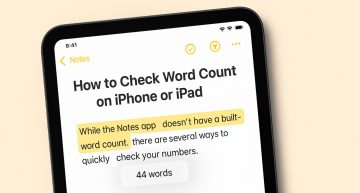






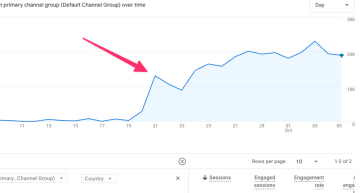


Leave a Comment