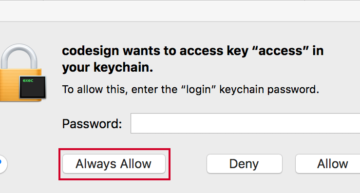Tips for lowering website bounce rate.
Quick Summary of Contents
I had an interesting conversation with a potential customer about lowering the website bounce rate and why their website was not garnering favorable search rankings.
As usual, we volley questions and answers back in forth in hopes of shedding light on behaviors that might shout negative SEO, search engine penalties, or exponential room for SEO improvement.
I must admit that this potential customer had performed their SEO due diligence and had much to show for their time and effort.
They had a search-safe optimized website, very active social profiles and signals, and a content marketing plan that they reviewed every month using their web analytics and SEO reporting tools.
What is the average bounce rate for a website?
However, as much as I highly esteem their do-it-yourself SEO efforts, we were able to spot that their website bounce rate was quite high at 80%.
This troubled me because anytime a website has a high bounce rate usually indicates potential customers are losing interest once they arrive at the website.
Most of the time, potential customers will land on a website page and find that the website does not meet their needs. When this happens, they tend not to click around and leave.
Sometimes potential customers leave a website because of a bad user experience.
Bad user experiences can consist of a bad web design look and feel, ad-laden content or design, keyword-laden content that is illegible or unreadable, or the content is simply not engaging nor answering a customer’s problem.
Google and other search engines use a website’s bounce rate as a search ranking factor.
The more potential customers that click a search engine result, visit a website for less than 30 seconds, and leave, returning to search results and selecting another search result, the higher the bounce rate for the website with the 30-second or less visit.
 Most website owners don’t realize how a visit to their website and a quick return to search results without visiting other pages throughout their website negatively impact their rankings.
Most website owners don’t realize how a visit to their website and a quick return to search results without visiting other pages throughout their website negatively impact their rankings.
So how low should one want their website bounce rate to go?
Most websites’ typical bounce rate can fall between 20 percent to 45 percent at the highest.
As luck would have it, I had another customer in the same industry but in a different market with a bounce rate of 39%.
With the customer’s permission, I was able to show the potential customer how Kickstart Commerce was able to lower the website bounce rate over seven (7) months for the customer.
After giving away the keys to the kingdom and knowing the prowess of the potential customer to perform their own SEO, I was quite surprised when the potential customer was asked for a proposal to perform search-safe SEO tactics to lower their website bounce rate.
Updated and pristine code lowers website bounce rate.
 One of the first items we remedied was a bad web design.
One of the first items we remedied was a bad web design.
The look and feel were perfect for their business, but the coding itself was causing search engine bots not to be able to crawl and index their website.
Because the website code was not tested or designed to be cross-browser compatible and responsive, the customer could view the website but had no clue that search engines were having an issue viewing the website.
I can’t tell you how many times bad coding sabotages a website’s search rankings and causes the website bounce rate to skyrocket.
Keep customers and lower your website bounce rate with internal linking.
Another reason for a very high website bounce rate is the lack of sound web architecture and internal linking of optimized content.
If your website is built using a content management system (CMS), like WordPress, Drupal, or Joomla, then you should take advantage of plugins that show related blog posts or pages.
These types of plugins are invaluable in automatically determining related content and linking to those pages and posts.
 In addition, when you create content, it’s good to create content with a sound, search-safe content marketing plan that encompasses interlinking.
In addition, when you create content, it’s good to create content with a sound, search-safe content marketing plan that encompasses interlinking.
Keep in mind that it is best to create a content architecture that is a parent-child or tent-and-pole relationship.
I recommend that child content pages are linked to parent content pages.
In addition, child content pages should have at least 5 internal links for every 1000 or so words as a benchmark.
Now keep in mind that this is only a benchmark and rule of thumb and not mandatory or a guarantee for increased search rankings or lowering website bounce rate.
When you create a search-safe architecture that steers potential customers and customers towards clicking additional content links, then you are increasing the number of pages they visit and the time of visit.
In return, the increase in pages per visit and time of visit helps to lower your website’s bounce rate, as it did for my customers.
These are just two of the many things you can do to lower your website. I encourage you to read another post on the four (4) steps to take to reduce the website bounce rate for additional ideas.