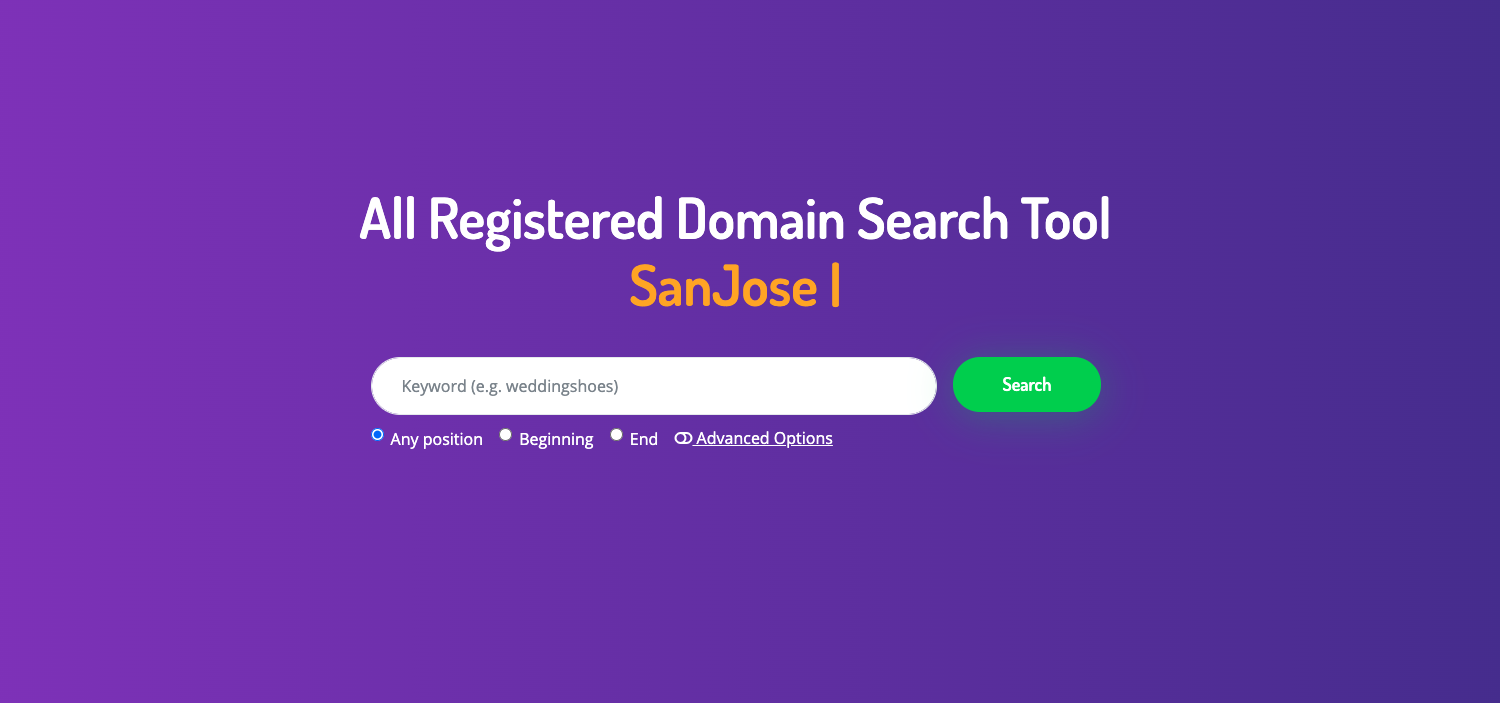
How to Value a Domain Name Based on the Number of Registered Extensions.
If you’re like most domain investors, especially those driven by emotion, participating in expiring domain auctions is likely a rollercoaster experience, to say the least.
It’s the thrill of watching seconds tick off only to be outbid at the last moment and the clock reset. Or maybe the back-and-forth nature of auctions brings you an adrenaline rush and not the given name.
Whatever the case may be, if you are an emotion-driven or emotionless data-driven domain investor, I would like to share a simple tool with you to help gauge and value a domain name based on the number of registered extensions.
While it’s not the only tool to live or die by when assessing or buying domains, I believe it will help you quickly assess in seconds whether you should throw the old proxy bid at a given domain or let it pass on by.
Don’t be like the dog that chases every car only to catch it and not ever have had a clear idea and plan for what to do with it — a common challenge and pitfall for most domain investors, especially when first entering into the industry.
Nevertheless, the tool I recommend for quickly assessing a domain name based on the number of registered extensions is dotDB.com. It’s a simple, easy, and FREE tool to use with the capability of API should you consider paying for Expert membership.
Simply enter the keyword or domain without the extension, selecting Any position, Beginning, or End, and click search to find out what extensions are registered.
The interface is lightning-fast and intuitive to use and understand. Unfortunately, although it displays Export All Results, you have to upgrade to a Pro or Expert account to take advance of this feature (same with API).
In addition, dotDB offers advanced features on its home page by simply clicking the Advanced Options toggle and selecting from any of the following options to help narrow down search results:
- Include or exclude alphabets, digits, hyphens, and IDNs
- Select which suffixes or extensions you would like returned
- Exclude certain keywords
- Select the minimum or maximum character length of returned results
- Enable or disable Count Sorting
All in all, I believe this is a quick and easy tool to copy and paste domains you discover in an auction or closeout, and I want to use a bit of data to help calm the proverbial waters of emotion in the heat of the moment.
After all, buying domains is the easy part. Still, selling domains is where the rubber meets the road for most domain investors, leaving many to ditch the industry and all the money they’ve recklessly bid away on fleeting emotion.
I invite you to watch the quick tutorial video and try the tool for yourself. It’ll be a great addition for you and likely help you increase the value of your domain portfolio over time.









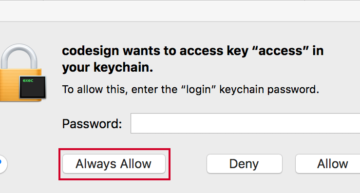




Your title is “How to Value a Domain Name Based on the Number of Registered Extensions”
But you do not tell us how to value a domain name based on the number of registered extensions. This is the definition of click bait.
Maybe you didn’t mean to do that but it is terrible. Waste of my time and I won’t come back.
Change your title to “How to look up the number of registered extensions” or similar.
Disappointed in you.
Hi Harish,
It’s unfortunate you feel the way you do, but sensible domain investors know that valuing and appraising domains is 100% subjective. The video I’ve so graciously shared with you and others does speak to valuing a domain name based on the number of registered extensions, just as it is appropriately titled. The more domain extensions registered for a given set of keywords, the more likely the given keyword has value. Whether or not you choose to come back, I wish you well in domain investing and encourage you to start your own blog, and appropriately name your first post, “How to look up the number of registered extensions”.
Thanks for sharing Alvin!
I endorse DotDB and it’s one of the must have tool I strongly recommend anyone who’s serious about domain investing. It’s one of the top 3 tools I use on daily basis.
Hello Alvin,
The title is totally a click bait Alvin, whether you accept it or not. A better title would be “DotDB Paid Article and Video” 😉
BTW, I do endorse DotDB.
Hi Sudheer. We’re all entitled to our opinions. The irony of your response is click bait for sure. And for record, dotDB did not suggest, recommend, or pay for the article or video. I did the video and article on my own as way to share with others the value of assessing whether or not a domain has perceived value based on the number of registered extensions. Again, we’re all entitled to our opinions. Thanks for your response. 🙂