
How to Publish Canva-like Designs using WordPress Keequotes U-Print Plugin
Quick Summary of Contents
Welcome! Are you among the many who are searching for the perfect design for your WordPress website?
Do you yearn to create professional-looking graphics without having to navigate through the complexities of Photoshop or Illustrator?
If so, then you have probably already discovered the Canva WordPress Plugin.
But wait! Before you set sail on the ship of the Canva WordPress Plugin, I have some bad news to share.
Originally written by Ash Durham and updated and modified last by Justin King, the Canva WordPress Plugin, unfortunately, has been discontinued for almost two years and counting. So, if you haven’t been using it yet, then you are a dollar short and a day late.
But don’t worry, because I have some great news for you – there is another plugin in town that can save the day!
In this tutorial, we will explore the WordPress Keequotes U-Print plugin — the perfect solution for all your design needs. Whether you are a tech-savvy pro or a beginner, this plugin is easy to use and will help you create beautiful and professional graphics that will make your website stand out from the crowd.
So, let’s set sail on this adventure together and discover the amazing benefits of the WordPress Keequotes U-Print plugin. Get ready to be amazed!
Canva-like Designs using WordPress Keequotes U-Print Plugin.
First, let’s talk about the benefits of using the WordPress Keequotes U-Print plugin.
One of the biggest benefits of this plugin is that it’s very user-friendly and easy to use, even for those who are not technically inclined. It offers a wide range of design templates, graphics, fonts, and customization options, making it the perfect tool for creating stunning designs.

While similar to the once-popular Canva WordPress Plugin, the WordPress Keequotes U-Print plugin simplifies the design process for users by providing an intuitive and user-friendly interface that does not require any specialized design skills. In addition, it seamlessly integrates your designs into your WordPress website content — for all types of posts, pages, and even custom post types.
One significant advantage of WordPress Keequotes U-Print over the Canva WordPress Plugin is that it offers more advanced features, such as the ability to create dynamic designs that can be automatically updated with the latest data from a website. Additionally, WordPress Keequotes U-Print is still being actively developed and supported, whereas the Canva WordPress Plugin has been discontinued.
That’s enough talk about why you should use the WordPress Keequotes U-Print plugin. Let’s just dive in and create your first professional-looking design.
Installing WordPress Keequotes U-Print Plugin.
Head over to WordPress.org to download plugin or simply login into your WordPress Admin area and go to Plugins > Add New.
Enter in “WordPress Keequotes U-Print plugin” into the plugin search input field and click ‘Enter’ key or ‘Search’ button, whichever is present.
Now select ‘Install’. It’ll take a minute or so to install the plugin. Once installed, it’ll display an ‘Activate’ button. Click ‘Activate’ to enable the plugin as shown below in the image.
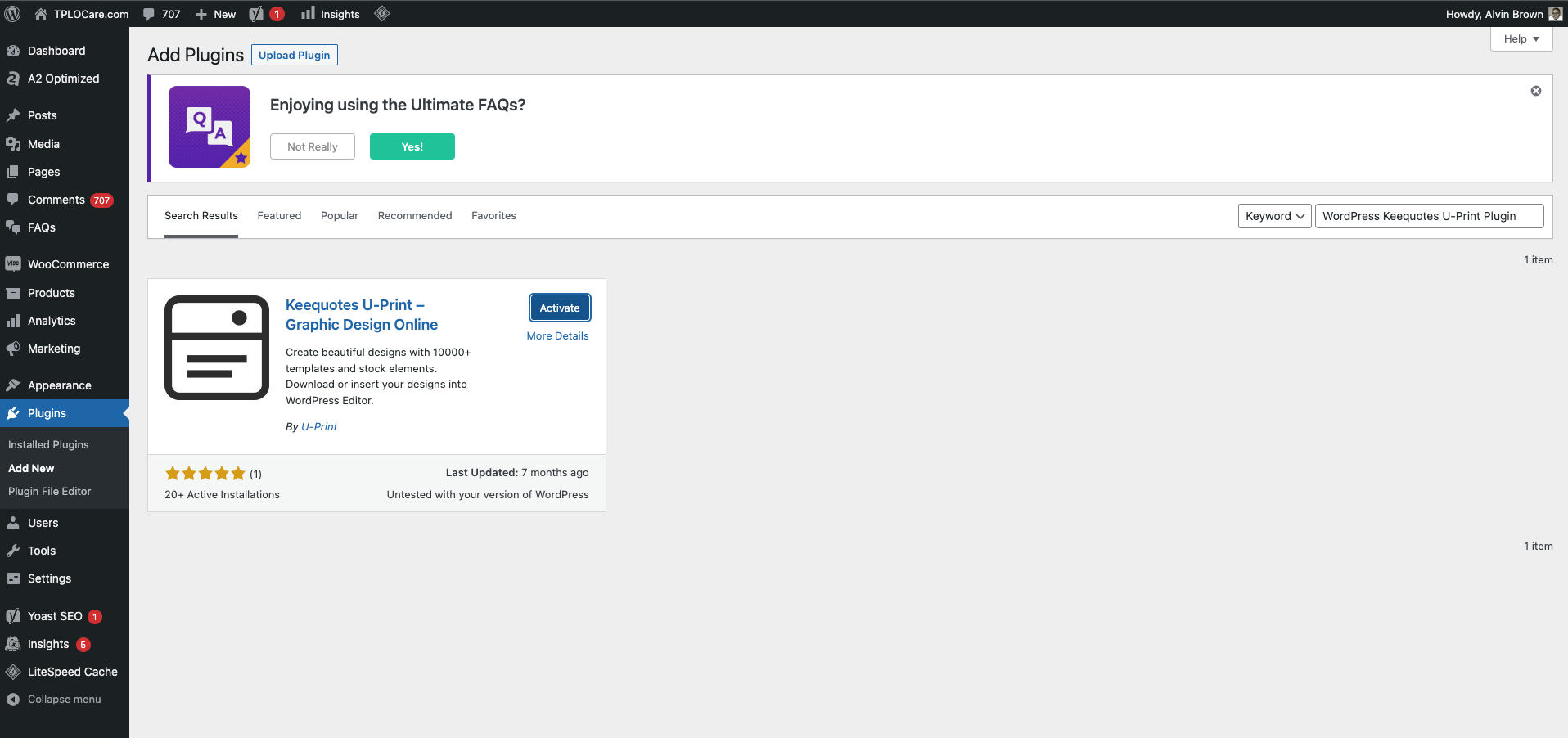
On the left hand side of your WordPress Admin area, you should now see ‘U-Print’ option in the menu as a selection. Click ‘U-Print’ option. The web browser should now display the following image:

Go to U-print.online to register for a FREE or paid account. You can use the U-Print.online demo account, but it is a limited feature experience unlike registering for a FREE or paid account.
Once you successfully register on the website click the profile avatar in the upper right-hand corner of the U-print.online website and select ‘Dashboard’. Now select ‘License’ and copy your account license from U-Print.online as shown below. You can also create a new key at anytime too.

Paste your license into the input field for ‘U-Print’ area in your WordPress website as shown below:
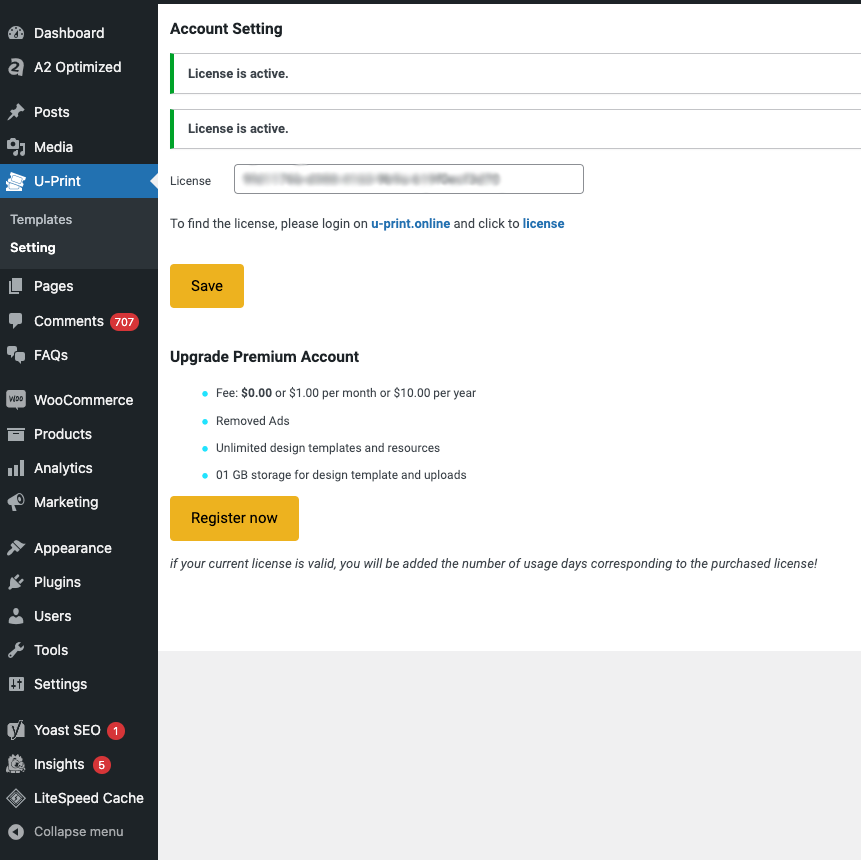
Now that you have an active license, you can now move forward to create your first design. Good luck!
How to use the WordPress Keequotes U-Print Plugin.
Time to dive in and create your first time. Once you’ve done that, you can begin creating your designs.
Simply select a template that you like and start customizing it to your liking. You can change the colors, fonts, and add your own images and text. It’s as easy as that! See pic below.
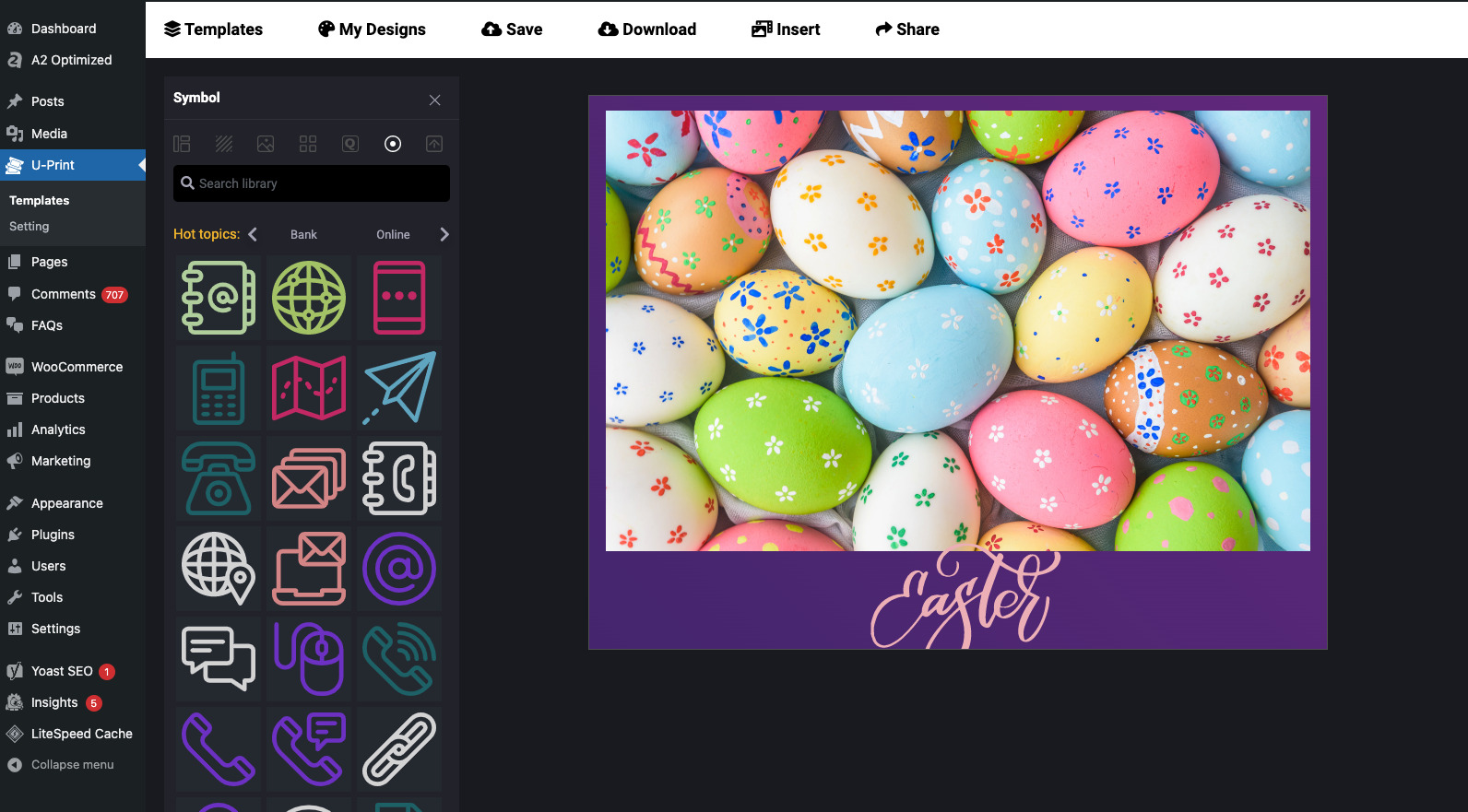
Once you’ve finished designing your masterpiece, it’s time to publish it on your WordPress site.
Simply click the “Save” button (as shown in the image above), and the plugin will automatically upload your design to your website’s Media Library.
You can then insert it into your post or page using a shortcode or by clicking the “Add Media” button and selecting your desired image from the Media Library.
Hit ‘Publish’ to make your post or page public. And voila! Your beautiful design is now live on your site for all to see.
The Downsides to WordPress Keequotes U-Print Plugin.
But, as with anything, there are also a few downsides to using the WordPress Keequotes U-Print plugin.
One major disadvantage is that it’s not a direct replacement for the Canva WordPress plugin, which many people were familiar with.
Additionally, some users may find the templates to be a bit limited, and the customization options may not be as extensive as they would like.
Final Thoughts
So what are you waiting for?
We hope this tutorial has been informative in showing you how to create and publish Canva-like designs using the WordPress Keequotes U-Print plugin.
Although the Canva WordPress Plugin is no longer an option, the WordPress Keequotes U-Print plugin is an excellent alternative that provides similar features and benefits.
It’s a wonderful, user-friendly plugin for anyone looking to create stunning designs within WordPress without all the fuss. With numerous templates and customization options available, the WordPress Keequotes U-Print plugin makes it easy to create beautiful and professional designs that will make your website stand out.
If you have any questions or comments, please feel free to leave them below. And don’t forget to subscribe to the Kickstart Commerce newsletter for more tips, tricks, and recommendations for digital marketing success.
Thanks for reading, and happy designing with WordPress Keequotes U-Print!















Leave a Comment