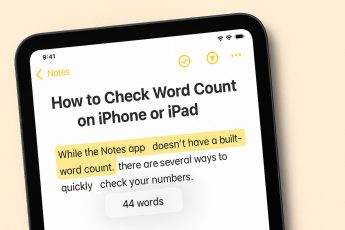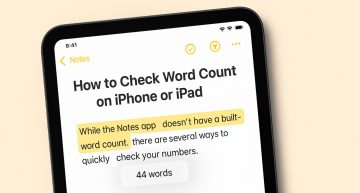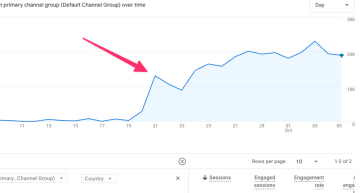How to add a popup, modal, or content overlay in WordPress.
Quick Summary of Contents
Okay, it’s been a while since I shared a WordPress tutorial, and today’s your lucky day.
Of all the many questions posed on a weekly basis by various prospects and customers with WordPress websites, the question of how difficult it is to create a popup, modal, or content overlay is quite frequent.
Many are focused on their line of business and not so much on the technical experts of the ins and outs of their website. That said, the creation of popups, modals, and content overlays in WordPress might as well be rocket science.
And although it’s not my first time around the block providing this type of WordPress solution for those that desire functionality for their website, I’ll share with you two WordPress plugins I’ve started using on more and more projects.
First, my previous tutorials about WP Popup Plugin are still somewhat valid, yet I recommend the new approach I’ll soon share in the next sections of this tutorial.
- One action small business websites fail at and shouldn’t (Part I)
- WP Popup Plugin — Part II
- Adding An Image to WP Popup Plugin — Part III (covers PopUp Domination plugin too)
- How to Email a Lead Magnet Using Mailchimp (covers OptIn Monster’s plugin)
While there are a growing number of popup, modal, and content overlays, the following selections are the ones I’ve had the most success with customers based on affordability and ease of use.
Popups with Boxzilla.
The Boxzilla plugin for WordPress is a bit deceiving because it offers great versatility and flexibility to create more than just popups.
In short, Boxzilla allows for boxes of ANY sizes to contain ANY content your mind could ever imagine and heart ever desires.
While many popup plugins are overloaded with logic that leaves one head spinning, Boxzilla offers human-readable and under-stable features with an experience of easy click-and-point customization.
In fact, I used Boxzilla combined with Contact Form 7 for our church’s Community Group card. We simply create a digital version of the physical card we receive from attendees each week, extending our experience from beyond the facility’s four walls into the reach of the world wide web.
Watch and learn how easy it was to create a clickable, scrollable, or time-based popup, modal, or content overlay using Boxzilla.
Popups, Modals, or Content Overlays with Popup Maker.
Much like Boxzilla, the Popup Maker plugin for WordPress is very deceiving, and its name doesn’t do it justice for all it offers.
Most people often think of popups as annoying emails or newsletter subscriptions. And while most popups online these days reflect such a behavior, Popup Maker does that and MORE!
What I like most about Popup Maker is the fact that it integrates with a number of email and newsletter marketing providers (i.e., MailChimp, Constant Contact, Aweber, etc.), unlike Boxzilla — although it’s easy to copy and paste form from the aforementioned providers into a Boxzilla popup.
Another big upside is that Popup Maker can comply with GDPR — General Data Protection Regulation Policy — and easily create EU cookie notices for websites.
In addition, I love that Popup Maker provides a blog and useful guides for learning popup tips and tricks.
While I could drone on and on about the versatility of the Popup Maker plugin, watch my latest tutorial video, where I share how easy it is to integrate the best WordPress popup plugin into your website.