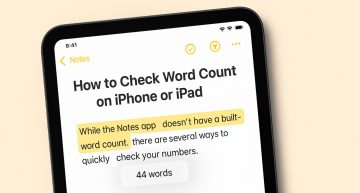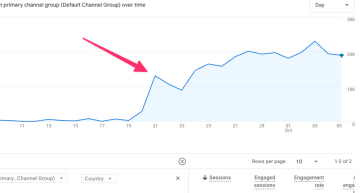How to Fix Hootsuite’s “Check out this link” Issue.
A week or so ago, I was scanning my Twitter profile feed in search of another tweet when I saw a slew of posts with the title “Check out this link” followed by a Facebook link.

Each tweet had the same title but different link associations. At first, I thought my account had maybe been hacked.
Not wanting to click the link that followed “Check out this link,” I created a controlled virtual environment to view the link from to control it should it be a virus, malware or ransomware.
Even though it was posted on Twitter, one can’t take chances by blindly clicking links.
Nevertheless, I clicked the link only to be taken to one of my daily expired auction pages. Then, I had an aha moment.
I traced the Facebook link from Twitter back to the Kickstart Commerce Facebook page timeline to find the matching link on the specific post.

It was then I had the second aha moment that the issue was likely created by Hootsuite since I use Hootsuite to share this website’s RSS Feed to the Kickstart Commerce Facebook page.
Both Twitter and Facebook posts should have resembled the following images:


Before I try any fixes or troubleshooting, I check the Hootsuite System Status website to ensure no announcements have been made regarding their system.
I checked to find that the “All Systems Functioning” systems functioning message displayed, and no problems were found. Hmm… now what?
Well, one of the first actions I try when encountering Hootsuite RSS feed issues is to delete the feed completely and re-add it. This typically works 90 or more percent of the time.
Unfortunately, the ole’ “delete and add” fix didn’t work as. The same “Check out this link” issue appeared again hours after deleting and re-adding the RSS feed.
The next and sometimes the first step I take is Googling the issue. In this case, I happened to stumble upon a link that led me to the Hootsuite Forum.
Reading through RSS Feed Post to Facebook, I found that you have to submit a comment (shown below) on the thread to have Hootsuite investigate your account and why RSS Feeds Posting to Social Networks post with the title “Check out this link.”

That’s all you need to do! Submit your comment and await Hootsuite’s support team to investigate the issue and respond with when ETA of the fix.
It’s not the best solution, but at least you’re no longer in the dark. 😉 Let me know if you have questions or comments.
Feel free to watch my tutorial video. In this tutorial video, I share the next step actions you’ll want to explore to remedy the “Check out this link” issue.