
How to find out who owns a domain name
Quick Summary of Contents
If you’re a domain investor, also known as a domainer, then today’s topic of choice is likely very trivial to you.
In fact, you may wonder why I would even take the time to write about such a trivial topic.
Whether you want to believe it or not, there are many professionals, business owners, and people in general that don’t know how to go about finding a domain owner and their contact information.
I receive a couple of emails a week from persons asking about how to find domain owner contact info.
Sure, it’s easy enough to visit GoDaddy.com or your domain registrar of choice to simply check whether or not a domain is available.
If it’s not available, then we all know the giddiness experienced in being able to hand register an available domain at reg fee.
Then there are those moments where the air is let out of our idea because the domain we just knew would be ours is taken or registered by some no good, idea stealing person.

I know I’m not the only one to have ever thought it, right? 😀
It most cases registrars notify you when a domain name is available or registered, but they likely don’t guide you to the next step in finding out who owns the desired domain name.
In fact, most registrars will display that a name is available for purchase when it’s actually owned by someone.
Is a Desired Domain Name Available or Registered?
For instance, GoDaddy shows domains to be available for immediate purchase that are listed as premium auction listings with buy-it-now pricing.

Or sometimes you’ll enter a domain you would like to purchase only to see a registered domain listed in GoDaddy Auction with a make offer button.
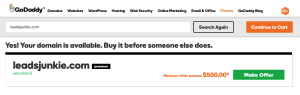
Either one of these leads you down a path to hopefully securing the domain name in a few simple clicks and swipe of the ole’ credit card.
But what about domains that aren’t listed? Domains that are not listed as a GoDaddy auction listing are simply shown to be taken.

But if you look closely at the image above, then you’ll see it has the following linked text: Here’s what you do. When clicking the link, the following popup appears:

Essentially, you can pay a $49.99 per domain fee plus a commission fee for a Domain Buying Service whereby GoDaddy negotiates on your behalf to secure the domain.
This is one option for those who don’t really care to negotiate. But if you’re like me and want to do your own negotiating, then you’ll likely want to discover and add the following tools to your domain toolbox.
Domain Tools to Find Domain Owner
Outside of GoDaddy Whois, two of the easiest tools I use are Who.is and Whoisology.com.
My preference is using Who.is (it’s free) as it’s quite easy to use and understand for an everyday person not looking to become a domain investor.

If you’re a domain investor, then I recommend Whoisology.com. Whoisology.com (paid) gives more in-depth reserved and archived information, API access, and advanced and keyword searches to name a few.

But then there comes those times when Who.is will show you something like the following when trying to determine the owner of a desired domain name:

Yes, most people, especially end-user customers, will choose to keep their contact information private. I can’t really blame anyone with the amount of web scraping, bot mailing, bot emailing and bot calling happening daily.
But I bet you didn’t know that you could actually gain access to a privately registered domain using a third tool. This magnificent tool is called DomainIQ.com (not to be confused with DomainTools.com).

Unfortunately, yet fortunately, it is a paid subscription service that allows you to find out EVERYTHING about a domain name, its owner, the server it’s hosted on, its ownership history, similar domains and much more.
It’s a tool that is used by more than just domain investors, but a tool used by government agencies, legal firms and businesses of all sizes.
In most cases, the aforementioned tools are more than enough to find a domain owner. In fact, Who.is is likely the tool of choice that will give you everything you need to know about a domain and it’s owner.
If you choose not to use the paid domain tools above to locate a domain owner, then I suggest having a list of alternative domains to consider registering or purchasing.
But as I said before, most domains that are registered and not developed will display domain owner information for the sole purpose of selling or leasing the domain name.
Yes, domain leasing is an option, but that’s a story for another day.
Watch how easy it is to locate a domain and its owner
Last but not least, watch this quick tutorial as I walk through the various domain tools in hopes of finding a domain’s registration status and domain owner information when registered. Any questions?














