Pending Whois Verification: GoDaddy Domains Not Auto Renewing.
Quick Summary of Contents
- 1 Was it my fault that the domains did not auto-renew?
- 2 To my surprise, “Pending Whois Verification” status is lurking among my domains.
- 3 The suspicious GoDaddy domain activation email.
- 4 Why it’s important to verify contact information for ICANN Validation.
- 5 How to Remedy GoDaddy “Pending Whois Verification” for Domain Names.
As any good domainer would do, I inventory my domains on a monthly basis.
I determine which domains are worth investing more in renewal fees based on a few metrics of my own.
Well, preparing for this month, I had a handful of domains that were to renew on the 1st of the month.
I typically pay for all of my domains a month at a time, using various discount codes when applicable.
When times permit and when I’ve sold a few domains more than my monthly goal, I try to take care of all of my domain name renewals at an annual rate.
This way, I don’t have to worry about large domain renewal bills from month to month.
Because I am a Discount Domain Club member of Godaddy, I get a handsome discount for owning thousands of domain names.
This, in addition to GoDaddy discount codes, helps me to save a tremendous amount of money on an annual basis that an everyday person not in the club or using discount codes could not save.
But back to this month and domain renewals. This month, I had 135 domains that were set to auto-renew.
I tend to watch my domains and their renewals very much like a hawk watches its prey.
So imagine my surprise when I logged into my GoDaddy account and viewed domains that were set to auto-renew had not been renewed.
Was it my fault that the domains did not auto-renew?
One of the first things I did was to check to verify all domain names were associated with a valid credit card, which they were.
The next thing I checked was the credit card limit, I already knew I had more than enough credit limit to handle the renewal charges for 135 domains this month.
So I knew the 11 or so domains that had not been auto renewed should have been able to have been charged.
My credit cards had not been charged and didn’t show a charge in either GoDaddy or my bank, so I knew it had to be a GoDaddy issue.
Initially, I thought the domains had not been renewed due to the holidays and possible banking issues over the holiday (never seen this happen, but I never know). I decided to give it a day or so.
Now 3 days past their initial renewal date, I called GoDaddy to troubleshoot and see why the 11 or so domains had not been auto-renewed.
To my surprise, the lady who answered the phone was shocked that my domain names had not been auto-renewed based on my billing history and the sheer volume of domain names I own and register with GoDaddy.
So first thing first, we had to renew the domains that we past registered manually. Next, she placed me on hold and began to troubleshoot why the domains didn’t auto-renew.
While she placed me on hold, I started reviewing the rest of my domains one by one to see if I noticed anything out of the ordinary.
To my surprise, “Pending Whois Verification” status is lurking among my domains.
Then out of nowhere, about a quarter of the way through searching my list of domain names in alphabetical order, the words “Pending Whois Verification” appeared in the status of a couple of domain names.
This had me scratching my head because I always keep my contact information for the domain names I own up to date. Learning from experience, losing domain names can be a costly lesson, especially trying to retain ownership once lost.
I clicked on a few of the domains but could see nothing. The Godaddy rep returned to me about this time but found nothing.
I questioned her about what “Pending Whois Verification” was and if it had anything to do with my domain names not auto-renewing. She said that it didn’t, but deep down on the inside, I think it did.
In the meantime, she asked me to check my email to see if I received a verification email that would verify the email address I had listed and registered for the domain.
Although I knew GoDaddy was experiencing a slight email issue at the time, it had nothing to do with my situation as I was still receiving emails. I could prove my email worked, both sending and receiving.
The suspicious GoDaddy domain activation email.
At that moment in our conversation, the light bulb went off for me as I remembered receiving an email a few days prior from what looked to be GoDaddy with the following subject line: Action required for domain activation.
Because I hand register domains and buy expired domains via GoDaddy auctions regularly, I thought that I may have received the email in regards to one of those domain orders. But no go.
When I opened the email, which I was very suspicious of based on the context of the message, as you’ll see below, I was surprised that the email didn’t reference a domain name. It simply stated that I clicked a verification link to verify my email address for some unknown domain.
Automatically I thought a phishing email but was nixed because the email came directly from GoDaddy’s [email protected] email address. The email message read:
Action required:
Please verify your email address.Dear Valued GoDaddy Customer,
We noticed that you need to verify your email address. To do so, simply click the button below. Without timely verification, you can’t fully manage your domain, and we’ll be required to put any hosted content on hold.
{Verify your email address} LINK
Thanks for being a GoDaddy customer.
Sincerely,
GoDaddy
Once I brought receiving this email to the rep’s attention, the rep stated something about if I didn’t verify the email address using the email verification link. I could risk losing the domain and all associated services (i.e., hosting, email, calendar, etc.).
Now let that sink in for a minute. GoDaddy sends an email that looks to be a phishing email and doesn’t reference a domain name.
If you thought it to be a phishing email and decided to delete it, or you didn’t pay any attention to clicking the link in the email in fear of a phishing scam, then you could not only lose your domain but the services associated with the domain.
Oh, hang in there because it gets better…
Why it’s important to verify contact information for ICANN Validation.
Then the rep lets me know that the email is regarding a new policy regarding verifying contact information for ICANN Validation.
If you don’t verify and validate the domain name registration contact information on file with GoDaddy and Whois by Jan 15th of this year, you could risk losing the domain name and everything associated with it.
How’s that for service? GoDaddy didn’t send out a formal letter or email message on Jan 1st stating that this new policy was in effect and that you could stand to lose everything.
If I weren’t as diligent in staying on top of my domain names as I do regularly, I would have lost thousands of domain names because I didn’t click a link in a less-than-stellar communications email with no reference to the consequences or deadline date.
Don’t get me wrong, I’m grateful to have called GoDaddy when I remedied my situation.
But I have a feeling that many of you, some reading as of now, will not be afforded the same opportunity.
And I’m not sure if you’ll have much recourse, if any, to reclaim ownership.
How to Remedy GoDaddy “Pending Whois Verification” for Domain Names.
There is still hope for those of you who have not received the verification email or deleted it by mistake.
If you have logged into your GoDaddy account and witnessed the “Pending Whois Verification” status for a few domains, then attempt to resend the verification email to remedy the “Pending Whois Verification”:
- Login to GoDaddy Account and click the down arrow to the right of your name and left of the cart count, selecting Visit My Account.
- Under Products, find and click the Launch button to the far right of the Domains product listing.
- Locate the domain(s) with the Status “Pending Whois Verification” and click the domain name link.
- Under the Settings tab, find Domain Settings, then find Nameservers and click the Manage link.
- The Nameservers Settings modal will appear, and you should see a bright orange box with the following text and a red Resend button: To access this functionality, you must verify your registrant email address: [email protected] Update registrant email address => is a link to update info.
- If your email address in the text is correct, click the Resend button. If the information is incorrect, click the text link Update registrant email address and update with the correct information.
- Once the Resend button has been clicked, you should receive a verification email link to the one above.
- Once the verification email arrives in your inbox (do check spam), click the verification email. The “Pending Whois Verification” status should resolve to Active within 15-30 minutes after clicking the verification email link.
- Last and finally, be sure to call GoDaddy to deal with domains that didn’t auto-renew or manually renew them yourself.
I hope this post helps many people not to lose valuable domains and other value-add services based on domains such as web hosting, websites, email, and most of all, just content in any form.
I’m unsure if other registrars are experiencing the same issue. Still, GoDaddy should have taken more steps to make this issue known rather than people finding out the hard way and losing a valuable domain.
I will watch the auctions as sharp as a hawk now that I know domains could inadvertently end up in auction due to GoDaddy’s lack of communication and customer service.
Again, I’m unhappy with GoDaddy as a company and how they lightly handled this monumental situation.
But I can say that I’m grateful for the representative I worked with as she remedied my situation and helped me gain better insight into how to acutely manage this situation from now on so that I don’t lose any of my prize investments.
Thanks, and Samantha, you rock!






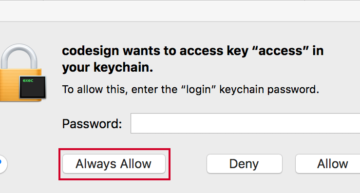








I have around 650 domains at Godaddy myself, 3 were also with the status “Pending WHOIS verification”.
What I found out is that the other 647 domains used the same email address for WHOIS and Godaddy and those didn’t have the WHOIS verification issue. Only the 3 domains that had an alternative email address for WHOIS (different one than the email address I use for my Godaddy account) showed the “Pending WHOIS verification” status.
Worst part? Only way to fix it for me was to change the WHOIS email for those 3 domains to the same email address I use for my Godaddy account as the Resend button to verify my alternative email address does NOT work for me for some reason. I simply do not receive a verification email (even though the email address is correct).
Oh well, problem fixed now but I can imagine plenty of domainers will not be happy. ;