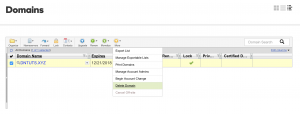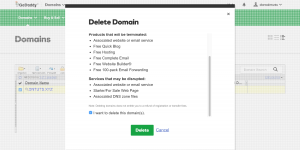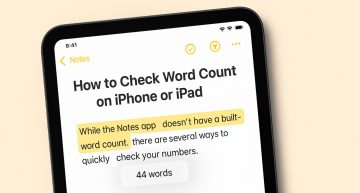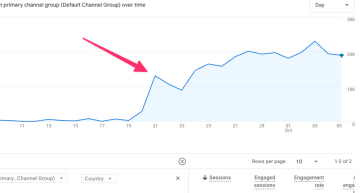Need to Quickly Delete a GoDaddy Domain?
If you’re new to domain investing, you’ll likely blow a few hundred (hopefully not thousand(s)) dollars when starting your journey.
And if your journey was anything like mine, you’ll likely soon discover a few domains in your possession that infringe upon trademarks.
My hope is you perform your due diligence on domains before bidding or hand registering.
But should you get caught up in the excitement of domain buying (as newbies do quite often) and discover trademark-infringing domains within your portfolio, I have a simple trick to share with you to rid yourself of such domains.
Although I use a handful of different domain registrars, I register and manage most of my domain portfolio using GoDaddy.
And it goes without saying I highly recommend NOT participating in bidding and hand-registering domains that infringe upon a company’s brand.
For instance, it isn’t wise to go out and register domains AFTER a company releases a product or service. This certainly qualifies you as a cybersquatter rather than a domain investor.
In addition, quite a few large companies set alerts to be informed of domain registrations containing their portfolio of trademarks and marks in general.
Although the list is long, two companies that come to mind likely to file a URDP to protect their various marks are Apple and WordPress.
Nevertheless, when I inadvertently discover trademark-infringing domains in my portfolio, I use GoDaddy’s delete feature to rid myself of the domain and keep my portfolio conscious in the clear.
The GoDaddy delete feature iIt’s quite easy to access and use. From the domain manager page in GoDaddy, select the domain to be deleted.
Then, click the down arrow next to “More” from the domain manager’s secondary navigation and select “Delete Domain” (see image below).
The following pop will be displayed to confirm you truly want to delete the domain you select.
😳Note: Deleting a domain cannot be undone once performed, so double, triple, and quadruple-check the domain deletion before the final confirmation.
Deleting a domain will disrupt and remove its association with any of the services, as shown in the image.
Once deleted, the actual removal or deletion of the domain from the Domain Manager typically takes 15-30 minutes (so don’t expect it immediately).
It’s good to know such a feature exists for GoDaddy customers and domain investors, but don’t abuse it. 😉
And for those who don’t care to read, watch this quick video tutorial. That’s all for now!