
How to Fix WordPress reset_structure PHP Fatal Error.
Have you encountered the frustrating “PHP Fatal error: Call to a member function reset_structure() on null” error while using Cherry Framework in WordPress?
Well, no need to fear because I’m here to help you fix this issue with a tutorial for both tech and non-tech persons.
In this tutorial, I’ll provide step-by-step instructions on resolving the reset_structure() error in a clear and approachable manner.
Are you ready? Well, then, let the good time’s code! 🙂
I’m not surprised by this latest Cherry Framework error discovered. I’ve had, and keep having, my fair share of simple and complex Cherry Framework errors to solve and save the WordPress world. Today’s error is no different:
“PHP Fatal error: Uncaught Error: Call to a member function reset_structure() on null in /home2/parten98/public_html/wp-content/plugins/cherry-sidebars/cherry-framework/modules/cherry-widget-factory/inc/class-cherry-abstract-widget.php”.
When working with Cherry Framework in WordPress, this error indicates that there is an issue with the Cherry Framework’s widget structure, leading to the reset_structure() method being called on a null object.
To fix this error, it’s nothing more than uninstalling and reinstalling the Classic Widgets WordPress Plugin. That’s all there is to this error.
To implement the fix, follow these steps:
- Uninstall the Classic Widgets WordPress Plugin:
- Log in to your WordPress admin dashboard.
- Navigate to the “Plugins” section in the left-hand menu.
- Look for the “Classic Widgets” plugin in the list of installed plugins.
- Click “Deactivate” and then “Delete” to uninstall the plugin.
- Reinstall the Classic Widgets WordPress Plugin:
- In your WordPress admin dashboard, go to the “Plugins” section.
- Click on the “Add New” button at the top of the page.
- Search for the “Classic Widgets” plugin using the search bar on the right.
- Once you find the plugin, click the “Install Now” button.
- After the installation, click “Activate” to activate the plugin.
- Check if the error is resolved:
- Now that you have reinstalled the Classic Widgets plugin, return to the page or section where you encountered the error.
- Refresh the page or perform the action that previously triggered the error.
- Verify if the error message no longer appears. If the error is resolved, congratulations! You have successfully fixed the reset_structure() error.
- Contact your web hosting provider:
- If reinstalling the Classic Widgets plugin did not resolve the issue, your web hosting environment may be causing conflicts or resource limitations. In such cases, contacting your web hosting provider’s support team is recommended. Open a support ticket explaining the error you are experiencing and any relevant details about your website, plugins, and server environment. The support team will be able to investigate the issue further and provide you with specific guidance or solutions tailored to your hosting environment.
From offline back to online
Following the steps outlined above, you will quickly remedy the “PHP Fatal error: Call to a member function reset_structure() on null” error when using Cherry Framework in WordPress.
Simply put, uninstalling and reinstalling the Classic Widgets plugin often resolves the issue, restoring the functionality of Cherry Framework, and getting your website back online ASAP.
However, if the problem persists, contacting your web hosting provider’s support team is the next recommended step. They can help identify any underlying server-related issues that may be causing the error.
And if that doesn’t do the trick for you, then try A2 Hosting. I’ve moved all my customers that use the Cherry Framework over to their SSD Hosting, and it just works—blazingly fast loading, yet amazingly affordable than most web host providers in the game of web hosting today.
Remember to always keep regular backups of your WordPress site before making any significant changes or modifications. This ensures you can revert to a previous working state if unexpected issues arise.
If you have any issues whatsoever with implementing this tutorial’s fix, then, by all means, please comment below.
Thanks, and that’s all for now!




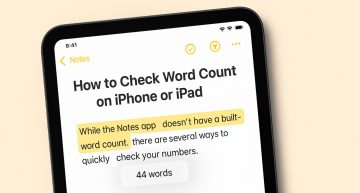


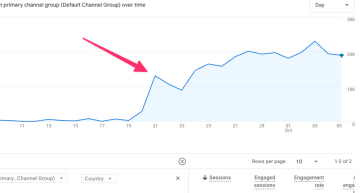





Leave a Comment