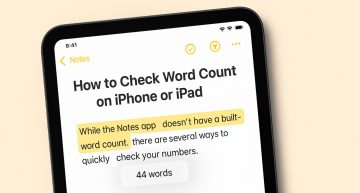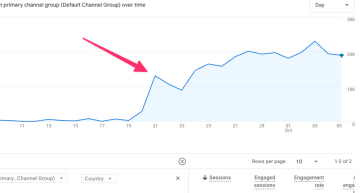Easy Steps to Uncover Your Website’s Organic Keyword Searches.
Quick Summary of Contents
If you’re like me, then it’s likely you’re checking both Google Analytics and Google Search Console daily for a variety of analytics pertaining to your website.
It’s nothing new that Google no longer provides organic keyword data about what keyword or keyword phrases a search uses to find your website via search rankings.
I get that Google is attempting to honor its privacy agreement with searchers, but not having data from organic keyword searches is really keeping many of us in the dark.
Consider the following for this website: Out of the 60% of organic search traffic that Google sends, over 90% of the keywords are tracked as “(not provided)” in Google Analytics.
In comparison, Google Search Console’s search queries have nearly 85% of search queries tracked as “(not set).”
Although it does provide what keywords a user found and clicked on your PPC ad, I don’t use Google Adwords for this website, nor would I consider it money well spent at this time.
Let those statements and percentages sink in for a moment. That’s a lot of unknown data you and I both no longer have access to.
By combining the data from the two analytics tools, one can receive a small amount of information to review about keywords (i.e., clicks, impressions, click-through rate, and average search ranking position for keywords).
Even if you don’t receive ALL the organic keyword search data, using Google Search Console and Google Analytics are good tools for identifying existing and new keywords and topics for writing new content.
However, there’s another method that not many people know or think of when it comes to keyword tracking for their website.
Use Google Analytics built-in Site Search Setting to Identify Organic Keyword Searches
One of the secrets is using Google Analytics’ built-in Site Search Settings for your website (see image below).
The premise here is that this feature will capture the use of the keywords by visitors that use your website’s search functionality.
To activate “Site Search Tracking,” locate the toggle button right above the save button in the following Google Analytics’ location for the respective website: ADMIN > Account > Property > View > View Settings.
It’s not the end-all solution, but it does provide you one step further down the organic keyword search path.
In my opinion, it also gives you greater insight into what content or topics your website should contain based on the keywords used by visitors.
Use WordPress Search Meter to Uncover Organic Keyword Searches
The second secret to obtaining greater clarity around organic keyword searches involves using a WordPress plugin: Search Meter.
Of course, if your website is not WordPress, you’ll likely have to use Google Analytics’ built-in Site Search Settings, a 3rd party plugin, or custom-developed search functionality.
But WordPress offers an easy-to-use plugin that uncovers the keywords and phrases visitors use when searching for content throughout your website.
This plugin, WordPress Search Meter, helps website owners to understand the following search habits of visitors searching their website:
- What keywords and keyword phrases do visitors use to search your website?
- The number of times keyword and keyword phrases are used in the last 24 hours, 7 days, 30 days, and all time.
- The number of website pages/post results (your content) match the searched keyword or keyword phrase.
I combine the data from Search Meter, Google Analytics, and Google Search Console to identify new content topics to write and easily rank for.
In addition, I use the same data to determine which content should be updated or removed altogether.
I’ve found the WordPress Search Meter plugin to be a lifesaver in helping me to recover Google’s “(not provided)” and “(not set)” settings when it comes to identifying organic keyword searches.
I encourage you to either activate Google Analytics’ built-in Site Search Settings or install the WordPress Search Meter plugin for your website.
Google may not be as giving as it once was, but that shouldn’t stop you from executing your search functionality to better align your website’s content to the keywords and topics visitors seek to consume.
Let me know if you have any questions by leaving a comment below or on my YouTube channel.